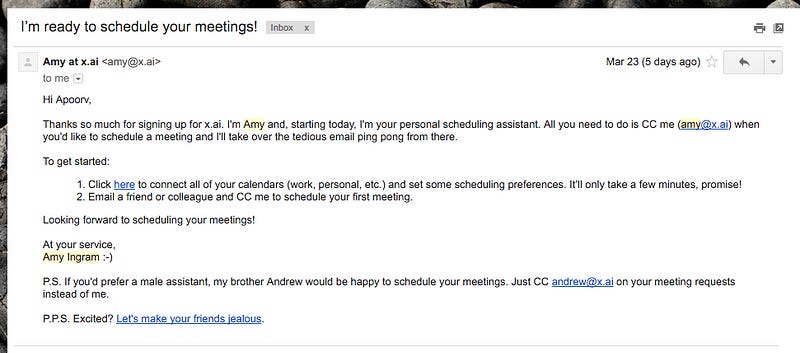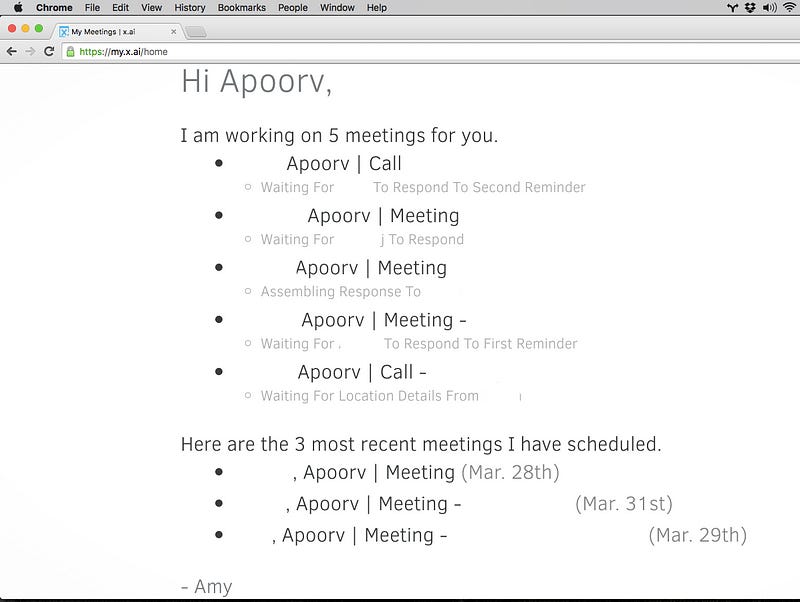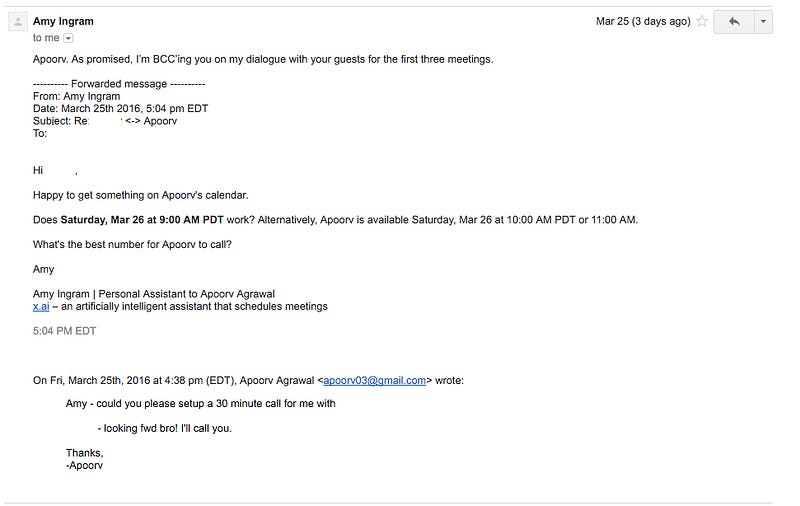Amy Ingram — a product review
For those of you who haven’t heard of Amy Ingram, Amy is software created to help you with scheduling. Amy, the Jarvis (just a rather very…
For those of you who haven’t heard of Amy Ingram, Amy is software created to help you with scheduling. Amy, the Jarvis (just a rather very intelligent system) to your scheduling needs, is perhaps the first 100% AI-powered software available for human utility.
The below write-up are my jottings in appreciation of Amy. The team has built an incredible product, I liked it enough to throw Amy some curve-balls (also called edge-cases). In addition to those, I’m writing aboutsome enhancement requests below that I’ve passed on to the engineering team. The goal is to make Amy a better product, so please feel free to suggest features that come to your mind.
I also have some questions for you embedded in the writeup, where I’ll appreciate your take on whether you think the response was AI-generated or human-generated. In answering these, you’ll hopefully challenge your understanding of the capabilities of man vs. machine.
Installation and Setup
Installation: Unlike traditional software, there is no installation involved for Amy (no sign-in, passwords, or downloads”. I signed up for a beta preview on Jan 29, 2016 and was invited to try it out on Mar 23, 2016 (welcome email attached). Together with the welcome email, you get a chance to configure all scheduling preferences, which I’ll cover next.
Setup:
With the link above, you’re ready to go with the following settings within minutes of hanging out on their website -
Calendars (I added my google calendar. Might add work calendar if Amy’s utility remains +ve)
Scheduling preferences (in person meetings need 1hr + 15min buffers, calls need 30mins, etc.)
Email addresses
Contact details (phone line, Skype handle, etc.)
Meeting Location preferences (office address for breakfast, lunches and coffees; home address for dinners, etc.)
As of today, Amy or Andrew are available for beta testing via their website, go sign up!
Features
The Basics: You copy Amy on an email thread with the person(s) you’re scheduling with. Amy takes care of the rest (you get dropped, Amy continues conversation with recipient(s)). Amy does so in an extremely personable way and I’ve had receivers on the other side actually mistake her for a human (until I pointed out her signature to them, where she clarifies her bit-flipping origins). This is a WIN! Once both Amy and your recipient(s) come to an agreement on a time, she sends out a calendar invite to all parties. You can track everything Amy is working on at any given time by visiting their website. It looks like this (names hidden)
Amy’s response to your recipients looks something like (names hidden):
…quite personable right?
Some features I found missing in the current release:
Amy doesn’t send out timezone-sensitive meeting times. This has been the biggest problem for my scheduling requests, since most of them tend to be international calls. This is especially hard when the timezone conversions are over 5 hours (California to New Zealand, Singapore, India, Europe, New York, etc.). Plausible limitation: There’s no good way for Amy to know which timezone the other person is in. Also, timezones are the bane of any software engineer who has to deal with them. 2nd best solution: Perhaps add functionality for the user to let Amy know recipient’s time-zone?
Amy doesn’t accept timezone-sensitive responses. If she proposes 9am PT, if you in New York interpret that as 12pm ET and respond back “Yes 12pm ET works”, Amy gets confused. However, if your recipient asks Amy to provide times in another timezone (say GMT), then she’ll understand and make the conversions accurately.
Updating the meeting is a hassle, especially if managing a tight calendar. A call with a friend in London needed to be pushed by 30 minutes, 10 minutes before it started. Because the calendar invite was not owned by me (it’s owned by amy@x.ai), I could not move it. My best bet to write to Amy and wait for her to adjust it. This is not as instantaneous as you would expect software to be.
Amy is unable to setup recurring calls so far.
There’s no way for you to see the conversation Amy is having with your recipient or to intervene it. For instance, if you look at meeting #5 in the screenshot above, Amy is trying to request a venue a very busy friend and I know it’s going to be a phone call. It’d be cool to have a way to override that request and tell Amy it’s just a phone call.
(H/T Chirag Ahuja for this suggestion) Amy sends out a couple of time-slot suggestions instead of open blocks of time for the recipient to pick from. More discussion on this with Amy below, but it would be cool if it could send a soft-link to the latest calendar (since the calendar may have moved from the time it suggested time-slots and the recipient acted) for the recipient(s) to pick a time slot. I understand this comes with engineering trade-offs.
Amy uses emailIDs as the unique identifier. If the same person has multiple email addresses, Amy will be busy trying to setup an n-way conference call where n is the number of email addresses. Resolution to this is actually probably non-trivial given the quest for a true unique identifier can be endless.
What other features would you like your PA to have that are achievable by software?
Support and Privacy (has an embedded question that’ll provoke thought on boundary between man and machine)
Support here is of two types given the nature of product, first is directed to Amy (via e-mail) and the second type is via the support page on x.ai’s website. I’ll talk about my experience with the former since the latter is not particularly out of the blue.
This is where the true boundary between what a human can handle and machine can handle comes to play. Because at the back of my mind, I think of Amy as a real person, I wrote to Amy asking for a very simple support question such as the following —
On Sun, March 27th, 2016 at 4:50 pm (EDT), Apoorv Agrawal wrote:
The response (Amy’s?) to this was:
On Mon, Mar 28, 2016 at 9:56 AM, Amy Ingram <amy@x.ai> wrote:
Hi Apoorv,
I avoid putting tentative holds on your calendar and wait until all your guests have confirmed a time before sending out an invite. This way, you can always scan your calendar and know that everything on it is a firm commitment, and your calendar won’t be cluttered with holds that don’t end up being the final meeting time.
That said, if a time I’ve proposed to your guests becomes unavailable, I’ll be sure to find a new time that works to ensure you’re never double booked.
Amy
Question for you: given all information in the above exchange (timestamp, rhetoric, etc.), do you think the response was human-generated or computer/AI-generated?
I think it was human generated, but I’m not a 100% sure. But if my hunch is right, this is a huge problem! Here’s why: if like me, you accidentally forwarded a thread with an issue to Amy trusting no human would read the email content, your confidence has probably been breached.
This is a tricky support zone because when is the user expected to know whether Amy’s got this or this needs human intervention. Perhaps it’s best if Amy be transparent and reply back with a couple of clickable options like
“I’m unable to answer your question and need my creators to take a look. To protect your privacy, I need your permission. Is it ok if I forward this thread (with the email content) to my creators (engineers at x.ai)? If not, please feel free to write to them at support@x.ai .”
Performance
Here is some data on the outcomes
Of the 11 requests I made to Amy, it has completed acting on 9 of them.
Of the 9 on which it acted, 3 were scheduled perfectly (win!). 3 were scheduled but needed some intervention from me (sort of a win!). 3 were canceled due to a non response (it waits 2 days).
Happy to provide a more detailed breakdown, but skipping here for brevity.
Conclusion
Amy is effective, incredibly personable and on track to create a shake up. My recipients and I both forgot that Amy was software, at least once in the process and engaged with it like we would with humans. That’s a huge win on sentimental grounds for the team. Congrats x.ai team!
Watch-out world! Amy Ingram is ready to take on the scheduling world (or at least a part of it) with the scale, malleability and effectiveness that software can provide in the long run. Just like the physical bookstore industry went through a shuffle due to its software rival Amazon, online-scheduling seems to be another one in the queue of a re-shuffle!
If you have any feedback on the write-up, I gladly welcome all of it. Fire away!